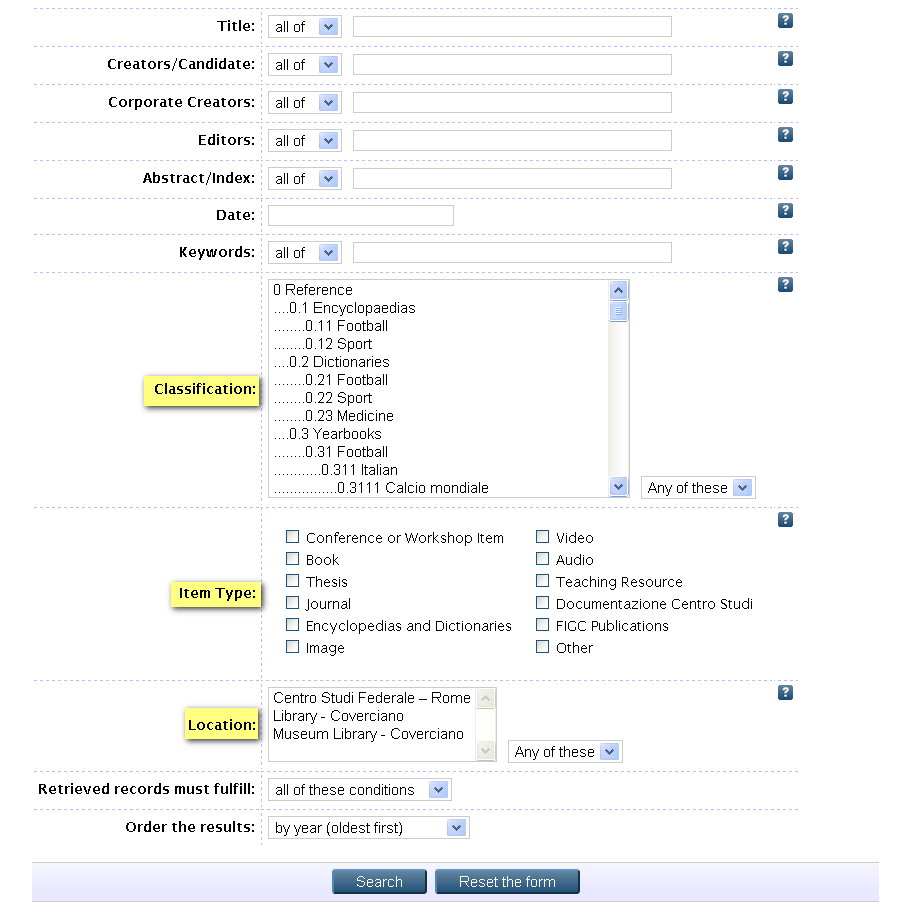The section "Browse by", available from the menu, offers differernt kinds of possibilities to set your query and allows to visualize for each area the amount of documents available.
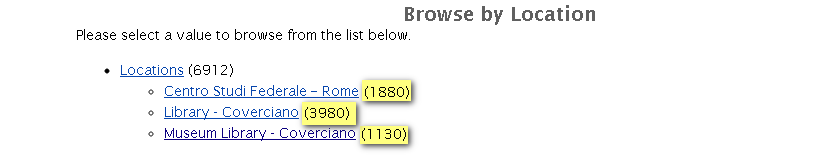
Select from the home page the option simple search, which allows to retrieve the information through semantic fields.
Digit inside the query field one or more keywords – without articles or prepositions.
From the list of the results, it is possible to select the records of interest.
For each copy it has been created a catalogue card that contains, apart from the bibliographic information, the classification.
The classification, or shelfnumber, is an alphanumeric code which identifies and localizes the document to retrieve it on the shelves.
Some monographic catalogue cards contain also the link to the editor, which refers to the description page published on the website of the editor.
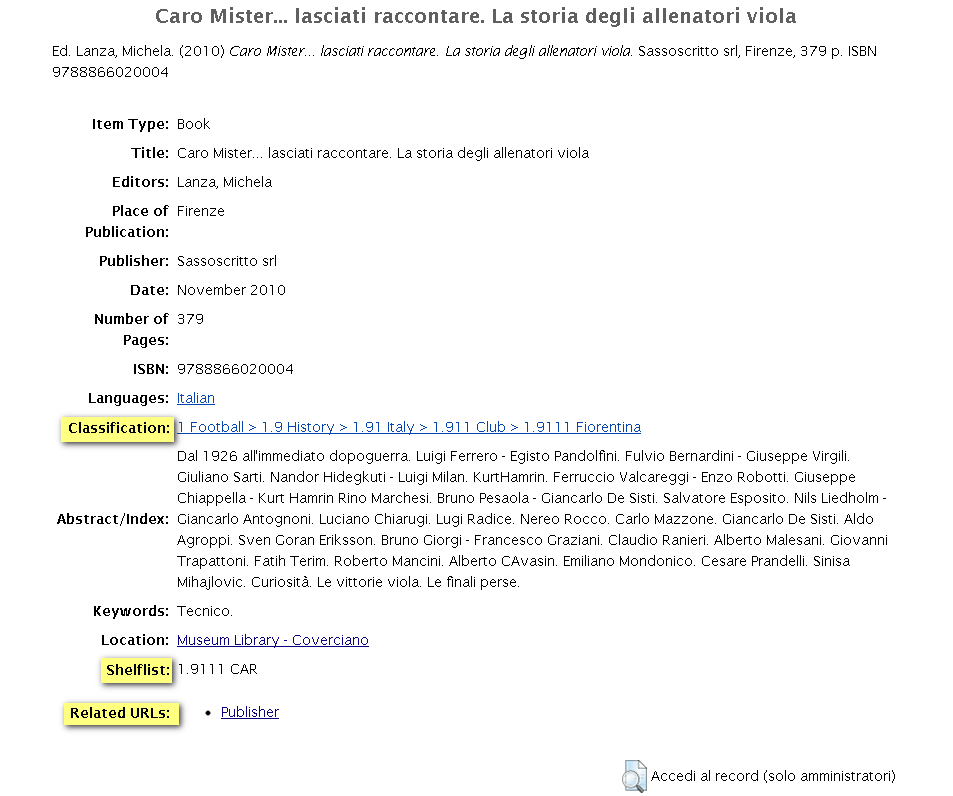
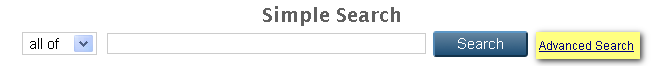
The advanced search allows to combine different terms.
This kind of query take advantage of the application of filters (classification, type of document, location, etc.) to refine your search.
The added value of the advanced search is that it retrieves only the result we need.